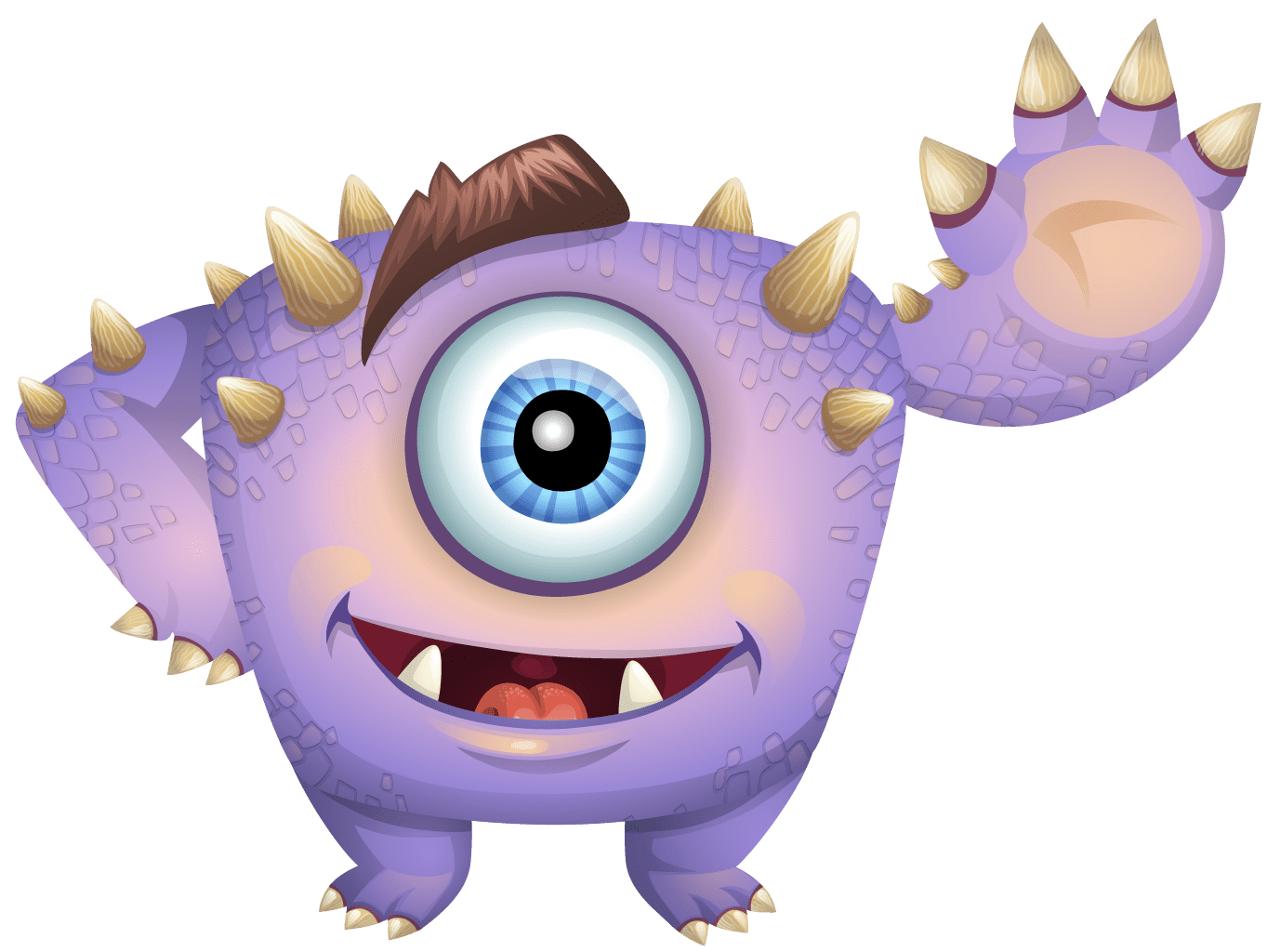Purchase Connect with Discord
This plugin connects Discord and WordPress
This plugin is a standalone plugin and will work by itself.
“Connect with Discord” WordPress plugin adds the ability for users to log into WordPress using their Discord account. Discord is a free voice and text chat platform for gamers making having this plugin a must for any video game-related website. It is easy to use and quick to install.
We offer custom WordPress and Discord App integration services for features that are outside the basic realm of Single Sign-On.
How to set up
- Visit https://discordapp.com/developers/applications/ and create a new application

- Copy the Client ID and Client Secret

- Visit WP-Admin Settings->Discord Connect

- Add ID and Secret to the plugin settings
- Add the Redirect URI to the Discord App given to you by this plugin

After activation and setup, users will be presented with a new login button on the WP Login Page. This button will enable a user to log into your WordPress website using their Discord account.
Extendable
This plugin comes with two ways to extend the plugin for most needs. Customization comes when the user is created or logged in most often. With this the case, we have added two hooks.
do_action( 'wpdc_user_created', $user_info, 1 );
do_action( 'wpdc_user_login', $user_info, 1 );
Both the actions above allow you to expand on the capability to store and track user information from Discord.